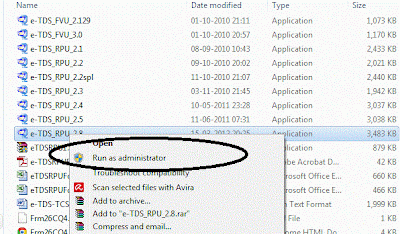Navagraha Temples - Route Map (Powered by Google)
This is the guide for visiting all 9 Navagraha stalams from Kumbakonam. This map starts from kumbakonam. The following is the order of Stalams. Start point is Kumbagonam: (A) Thingaloor Chandiran temple(B) Alagudi Guru temple(C) Thirunageswaram Raghu temple(D) Suriyanar Temple(E) Kanjanoor Sukiran temple(F) Vaitheswaran temple for Chevvai(G) Thiruvengadu Budhan temple(H) Keezha perumpallam Kethu temple(I) Thirunallaru Sani temple(J) End your journey at Kumbakonam(K). Route Map Short URL: http://goo.gl/maps/iugZJ View Larger Map See the pdf file for route map Alternate way from Kumbakonam is as follows From Kumbakonam-A Thingalur Chandiran stalam-B Alagudi Guru stalam-C Thirunallaru Shani stalam-D Keezha perumpallm Kethu stalam-E Thiruvengadu Budhan stalam-F Vaitheeswaran koil Chevvai stalam-G Kanjanoor Sukiran stalam-H Suriyanar stalam-I Thirunageswaram Raghu stalam-J End point Kumbakonam.-K Short URL: http://goo.gl/maps/Ruf5O ...