TDS - RPU (Return Preparation Utility) and Windows 7
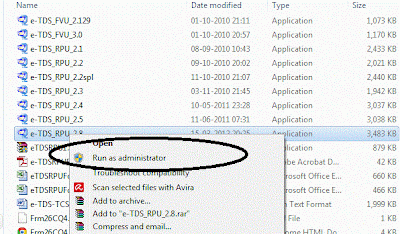
Follow below steps :- 1. You must have Administrator rights 2. Go to Control Panel -> User Accounts -> Click on "Change User Account Control Settings" 3. Set to "Never Notify" 4. Now re-install your software and you will be able to install successfully.. How to install NSDL RPU in Windows 7 Now-a-days, Windows 7 is operating systems in new computers. Installation of NSDL e-tds R.P.U. in windows 7 requires some knowledge for installation. A person who knows "Run as Administrator " do not face any difficulty in installation. Two times "Run as administrator" is required for proper installation. Right click on the step up file and use Run as Administrator. at the time of installation of setup. First time running of R.P.U.